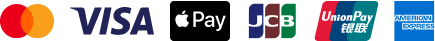AI Report Generator
Introduction
The AI Report Generator by ChatElite AI is a game-changing feature designed to simplify and accelerate the process of uncovering valuable insights from your data. Whether you work in healthcare, finance, marketing, or any other field, this tool transforms raw data into detailed, comprehensive reports in seconds, saving you time and effort while enhancing decision-making.
With the AI Report Generator, you can unlock the full potential of your data effortlessly. Key benefits include:
- Automatic Insights: Discover meaningful patterns and insights without manual analysis.
- One-Click Report Creation: Generate polished, well-organized reports at the push of a button.
- Automated Data Visualization: Convert insights into stunning charts and graphs instantly.
- PowerPoint Integration: Seamlessly transform reports into presentation-ready slides for impactful delivery.
- Easy Sharing: Share reports and visualizations as links, PNGs, or PDFs with minimal effort.
How to Use the AI Report Generator
Step 1
Log in to your ChatElite AI account. And click on Get started button from homepage.

Step 2
Now upload your CSV, TSV, or Excel files. This will create the dataset from the uploaded file, and automatically generate a data report.
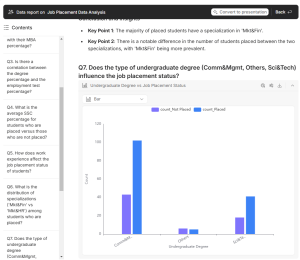
Step 3
Download the generated report in different format, including Word, Pdf, Markdown. Alternatively, you can transfer it to notion, or google doc. You can also generate a presentation from this report by clicking on the Convert to presentation button.
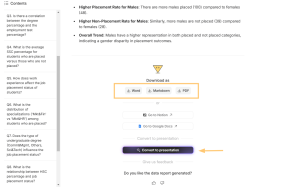
You can also generate the data report directly from your datasets. For that navigate to Datasets from left side bar. Hover over the dataset and click on the chat icon.

Then click on Generate data report from the right side Associated Dataset tab.
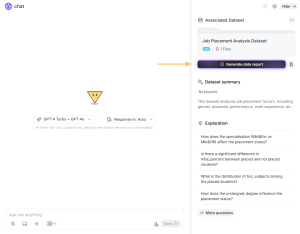
Customizing Charts and Graphs
You can customize some charts and graphs within the generated reports:
- Graph Types Available: Line, Area, Bar, Pie, Doughnut, and Table.
- Customization Toolbar: Use the toolbar in the upper-left corner of charts to switch graph types.
Download Options: Save charts and graphs as PNG or CSV files for additional uses.
FAQs
Reports are generated automatically, but you can add personalized insights by following these steps:
- Download or save the report to Notion/Google Docs.
- Open a new chat session.
- Use the Data Insights tab to select the dataset used in the report or upload it again to create a new dataset.
- Type your query in the chat box, and ChatElite AI will provide additional insights.
- Copy the new insights and visuals into your report.
Is This Feature Free?
Free plan users can generate one data report per month. For additional reports, consider upgrading your plan.
With ChatElite AI’s AI Report Generator, turning raw data into actionable insights has never been easier. Streamline your workflow and make smarter decisions faster—start today!