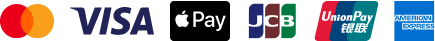Getting Started
ChatElite AI Account Register
ChatElite AI Account Register
Sign in to ChatElite AI
Get started with ChatElite AI by signing up for an account.
- Visit ChatElite AI website.
- Sign up with your email address or Google account. You will be asked to enter your one time verification code if you choose to sign up with email.
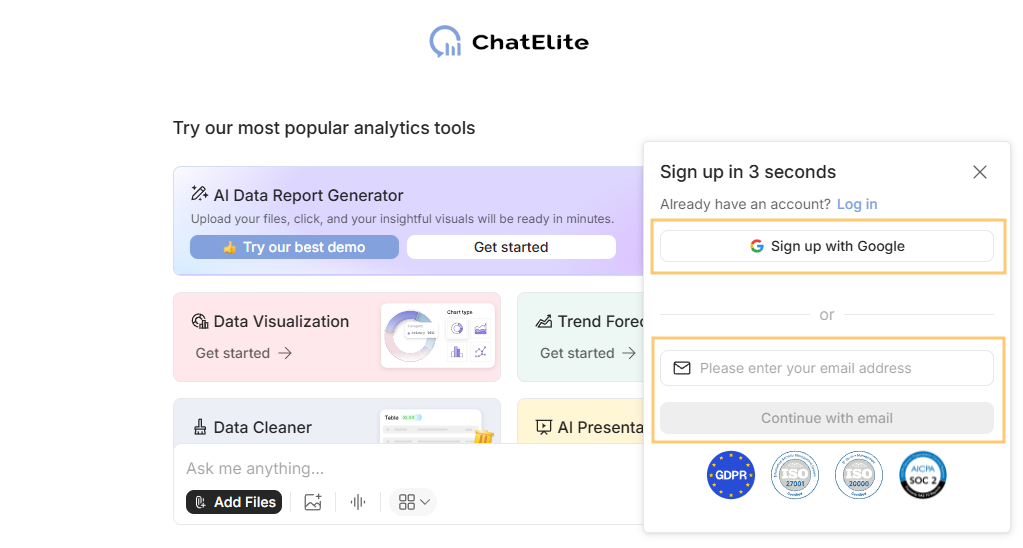
ChatElite AI Overview
After logging in, you’ll land on the homepage. From here, you can select the best option for your needs:
Data Insights
- Upload CSV, TSV, or Excel files to extract meaningful insights
- Follow the simple on-screen instructions to upload and analyze your data.
Generate Data Report
- Quickly create reports from your CSV, TSV, or Excel files.
- Learn more about this feature in the AI Report Generator section.
Data Exploration
- Work with Word, PDF, or URL-based files to dive deeper into your data
- Explore multimedia capabilities, such as understanding visual and audio data.
Note: Uploaded files (excluding images and audio) will be stored permanently in your datasets and consume your storage quota. Manage them from the Datasets page.
Share your Chat
With ChatElite AI, you can easily share your chat history with others in just a few clicks:
- In a chat session, click the Share icon in the upper-right corner.
- Select specific records or choose Select the latest 50 records at the buttom-left, then click Contniue.
- Configure the sharing options in the displayed dialog box:
- Email Sharing: Enter the recipent’s email address and click Send to email.
- Link Sharing: Click Copy link, then share it with your intended recipients.
- Toggle Share my profile to include your profile in the shared history if desired.
For more details, refer to the Chat Sharing section.
Explore more about ChatElite AI?
Discover the features provided by ChatElite AI that’s boosts your workflow. Learn what makes ChatElite AI the best choice for you.
- Include the features here, and link it to the actual page